Introduction
Tracking ecommerce purchases is critical for optimizing your ads and understanding customer behavior. BigCommerce does not offer native GA4 ecommerce data layer support, but with Google Tag Manager (GTM), you can create a reliable tracking setup.
In this tutorial, you’ll learn how to implement a custom ecommerce data layer on BigCommerce using GTM—no paid apps or plugins required.
Prerequisites
Make sure you have the following ready:
- Google Tag Manager
- BigCommerce store
- Data Layer Script (Custom Data Layer code)
- Access to BigCommerce Storefront Footer and Order Confirmation Page
 Need help?
Need help?


Step-by-Step Setup
Step 1: Add GTM & Data Layer Script to BigCommerce
- Log in to your BigCommerce Admin Panel
- Go to: Storefront > Script Manager > Create Script
- Name script: GTM Data Layer
- Placement: Header
- Location: All Pages
- Script Category: Essential
- Script Type: Script
- Paste your GTM Script & then paste the Data Layer code
- Click Save and Publish
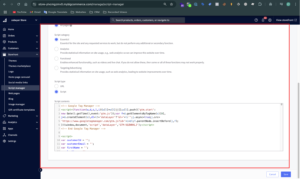
Step 2: Testing and Verification
- Use Tag Assistant and GTM Preview Mode
- Place a test order in BigCommerce
- Ensure the purchase event fires with correct data
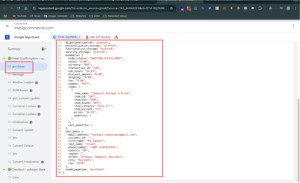
Step 3: Final Publish & Deployment
- Submit and Publish your GTM container
- Place a test order again to reconfirm everything is working
Frequently Asked Questions (FAQs)
Q1. Can I track multiple items in a single order?
Yes, just structure the items array properly in the data layer.
Q2. Is this method free?
Yes! No paid plugins or apps are required.
Q3. Can I use this for other events like add-to-cart?
Yes. You can extend the data layer and trigger logic for other events too.
Q4. Will this work with Universal Analytics?
No. Use GA4. Universal Analytics has been sunset.
Q5. Is this setup reliable for Google Ads?
Yes. Once verified, it’s fully compatible with Google Ads Enhanced Conversions.
Conclusion
Congrats! You’ve now added a working ecommerce data layer to BigCommerce using GTM. This is a major step toward understanding purchase behavior and optimizing your ad campaigns.
📞 Book a Free BigCommerce Tracking Setup or Audit Call
Want expert help or a free audit to ensure your GA4, Google Ads and Meta Pixel tracking are working properly?



